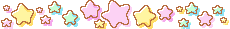audio player tutorial
not so much a tutorial as this is html code you can freely rip off.
firstly, replace the source src="" section with an audio file of your choosing. i suggest dropbox for hosting your mp3 files. if you do not want the music to automatically play upon loading, or loop at the end of the track, delete autoplay="" or loop="" respectively!
the HTML Audio/Video Properties section of this page has other properties you may add to your audio feature, but autoplay and loop are the main ones you'll probably want to use.
i don't like pages with very loud autoplaying music, so to have the player start playing with a lower volume level, i append this javascript under the code. change "audio.volume" to whatever value you need, i prefer to use something between 0.3 and 0.7.